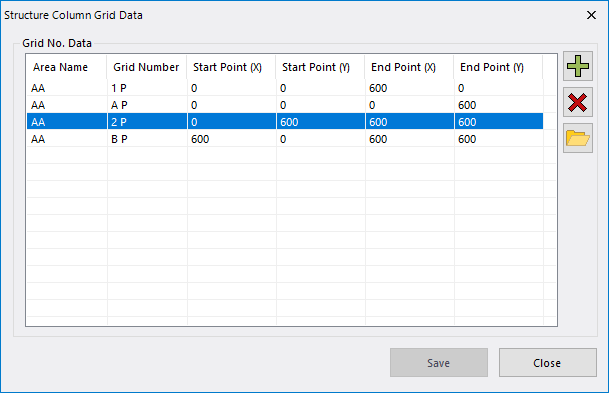Structure Column Grid Data Dialog
This dialog lets the user define names for the structure columns in the view and the column positions on the basis of the Area Name.
Opens when the user clicks the Structural Column Grid
 icon from the View tab from View
Definition section.
icon from the View tab from View
Definition section.